After being announced earlier this year, Google TV is getting its first inking of multi-user support. Kids Profiles are now rolling out to Google TV and, specifically, to the new Chromecast.
Rolling out now, Kids Profiles on Google TV are designed to help parents filter out movies, TV shows, and entire apps from their children. A new profile can be created which has a kid-friendly, customizable background theme and filters apps based on the parent’s choice. During setup, Google even recommends a list of apps that are considered kid-friendly, but any app, such as Disney+, can easily be enabled.
Kids Profiles on Google TV are accessed by navigating to and clicking on the user’s normal profile icon, then switching to the Kids Profile. During initial creation, you’ll have the option to assign your child’s name, age, and link a Google account if the child has one already. After that basic setup is done, you can pick apps to show on the filtered homescreen and assign a screen time limit, rating limits for content, set up YouTube Kids, adjust the theme, and also lock the profile so children can’t just jump back to their parent’s profile.
Notably, we noticed a lot of performance issues and bugs while setting up Kids Profiles on our Chromecast with Google TV. At one point, we had to restart the process almost entirely but it eventually worked out.
A server-side update to the Google TV launcher is enabling support for Kids Profiles, though notably only in the United States as was originally announced. You might see a notification about the feature, as our friends at Android Police noticed, but you can also force stop the “LauncherX” app from the Settings menu. In a quick test, this worked almost immediately for us.
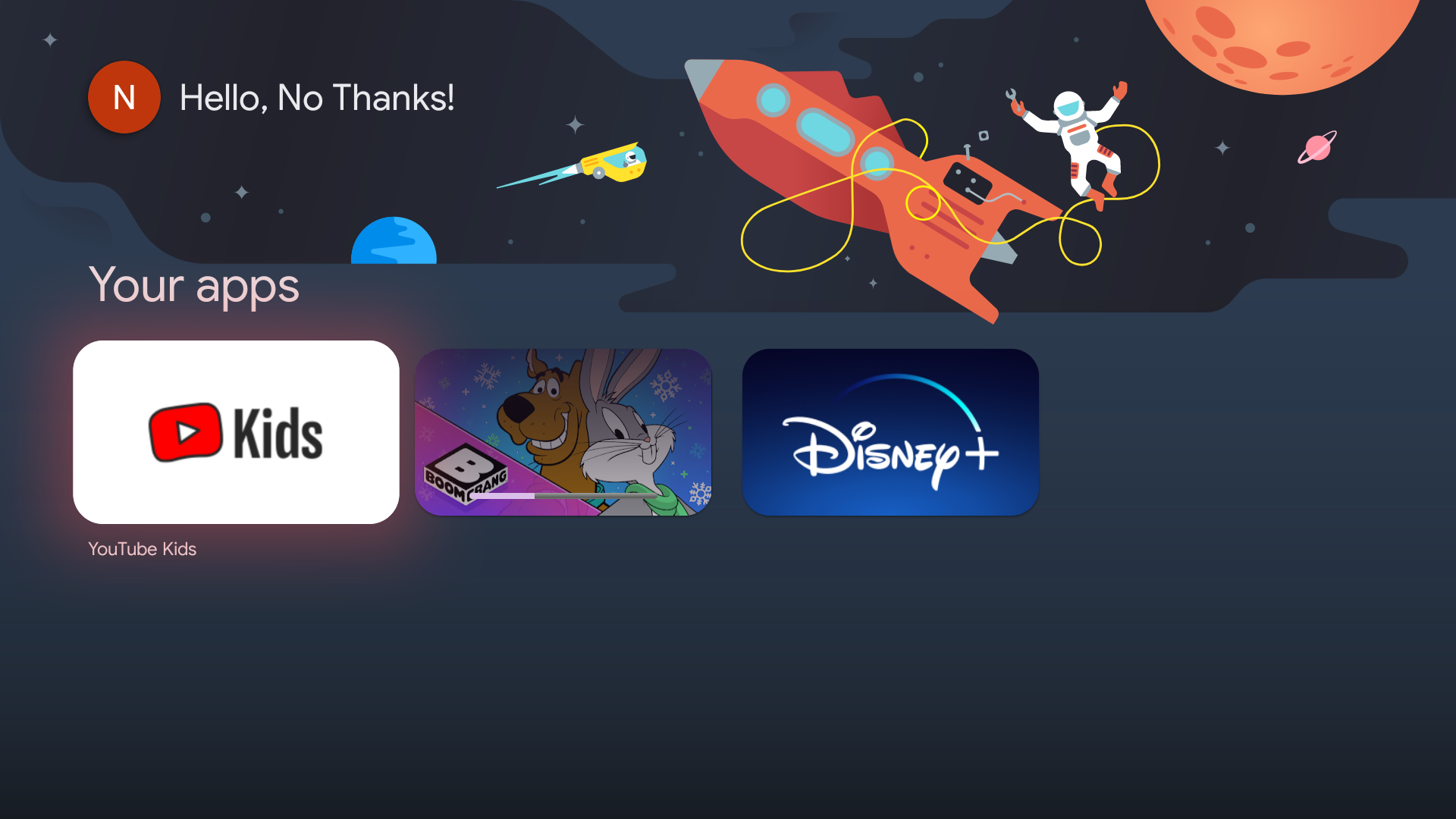
More on Google TV:
FTC: We use income earning auto affiliate links. More.